
 Being capable means
Being capable meansbeing work-ready
 for learners
for learners
Accessibility
Web accessibility is about inclusive design — ensuring all people can access information, including people with disabilities and those using assistive technologies and devices.
All public service and non-public service agencies must meet the NZ Government Web Accessibility Standard 1.0. The NZ standard is based on the Web Content Accessibility Guidelines (WCAG) 2.0, an international standard that has been adopted by governments around the world. This website has been built to meet those standards. The options made available here help a wide range of people to access the site and find information they require.
Shortcuts
This site contains shortcut keys that will take you to major sections of this website.
| Key | Function |
|---|---|
| 0 | Home |
| 1 | Learners |
| 2 | Educators |
| 3 | Employers |
| 4 | Resources |
| 5 | About us |
| a | Accessibility |
| c | Copyright |
| t | Terms and conditions |
| s | Search |
Font re-sizing
There are common keyboard shortcuts that can make text bigger within your browser.
Google Chrome
Ctrl + on Windows and Linux (Note: Shift is required in some circumstances)
Firefox 2 and higher
Ctrl + on Windows and Linux
Ctrl on Mac OS X
Firefox 14.0.1 and higher
Ctrl + on Windows and Linux
Ctrl on Mac OS X
Internet Explorer
Ctrl + on Windows and Linux. IE 8.0 and lower requires enter to be pressed
Safari
Ctrl + on Windows and Linux
Ctrl + Opt on Mac OS X
For more information, please contact support@iamcapable.co.nz
